This tool will do nothing to help your system, and is continually going to be causing a huge number of problems for your system. In order to get rid of the program, you really need to be able to get rid of all the parts of the infection that you'll have installed onto your PC, allowing Windows to run without the constant threat of the infection looming over it.
If you have the Total Virus Scanner virus on your computer, it's vital that you're able to remove all the parts of the program in the most effective way.
We've found this can be slightly more trickier than what it may seem. This is because the main aspect of this infection is the way in which it will continually block the likes of Windows Task Manager, your programs and the Internet of Windows. If you're experiencing problems with the infection, it's important that you're able to first stop the virus from loading, and then delete any of the files that it may have inside, which will boost your PC's reliability and effectiveness.
There are 2 steps to get rid of Total Virus Scanner, which is to first prevent the program from being able to operate and then delete all the parts of the virus that may be on your PC. The way to get around the first step is to either use a program called rKill, or to restart your computer into "Safe Mode" and then go from there.
Safe Mode is basically a mode of Windows which allows your system to run without any viruses / software on there.
To do this, you can download a version of rkill from the Internet, install it on your PC and then let it clean out any of the malicious processes that your system may have. If this doesn't work, you can just restart Windows, press F8 continually before the system loads again, and then select "Safe Mode With Networking" to load up Windows with the Internet enabled.
After loading your PC into safe mode, you have to be able to delete the virus. This can be done manually if you feel confident, which can be done by following these steps:
- Click onto "Start" > "Computer" > "C:/Windows/Temp"
- Select the file labelled "TotalVirusScanner.exe"
- Press SHIFT + DELETE to get rid of the file
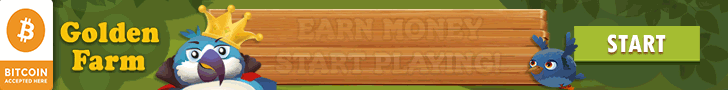
No comments:
Post a Comment