Here is the setup so that if you happened to do the exact same thing, the solution will be fully applicable. The solution, however, works for all other BlackBerrys... (or is it blackberries? Anybody know the plural version of a BlackBerry?):
- Installed Desktop Manager from BlackBerry's website
- After installation, innocently plugged in the BlackBerry
- Casually chatted with the client while it connected and prompted me to update the apps, firmware, and OS
- FORTUNATELY, when asked to backup BlackBerry first, I said OK. (Never deny backups!)
- BlackBerry backs up
- New BB software downloads from the web
- Two-thirds of the way through the backup, for some inexplicable reason, it crashes
- "Reload Software 507" error shows up and the BlackBerry has turned itself into a pricey brick.
Ok, here's the solution (Why beat around the bush? You just want your BB back right?): [NOTE: It's essential that the solution is performed in the order listed...why? Because it won't work otherwise...trust me.]
- Unplug the BB in current brick form
- Go into your Desktop Manager settings and make sure that it isn't configured to back up upon syncing. (Why? because if you don't, the minute your BB is back online, it can potentially copy over all your backed up data...then you're really USCWAP)
- Your BB should still be showing that annoying error on the screen. Get rid of it by taking out the battery.
- Now...with the battery still out of your BB, plug it into your computer.
- Depending on your OS, it will either recognize it right away and restore applications, or it will (as it was in my case) not do anything because I was on a Mac.
- Let it "steep" for a bit if you are on a Mac and stare at the lovely no battery icon that shows up when you have it plugged in.
- After you are sufficiently satisfied that nothing more is going to happen, insert the battery without disconnecting the connection.
- Now watch the magic happen...the software will state the obvious and tell you that there is no OS present and will prompt you to choose which OS you wish to install. I chose the recommended latest one.
- The re-installation of the BB OS should occur at this point. If it doesn't? Re-do this whole process again. I would say that after 3 or 4 times, if it STILL doesn't work, then your BB is pretty messed up and you should probably just get a new one...
After you are done restoring the OS or restoring the upgraded OS, you will notice that you have NOTHING on it in terms of your settings and data. AGAIN, DON'T PANIC! What did we say about that?
Instead, plug the BB back (hopefully you didn't re-configure it to automatically backup yet...if so, turn it back off and stop jumping the gun!) and once the BB is recognized, click on the Restore icon. You will then be asked to choose what file to use to restore and there should be the one you just backed up everything on. Do so and enjoy your BB again!
So hopefully you were able to restore your BlackBerry back from the dreaded "Reload Software 507" Error. Good luck!
Wei Houng is an online IT consultant and entrepreneur that
specializes in online/internet marketing. He currently works as a Social
Web interactive Marketing Specialist at Make It Work, Inc. He also
invests heavily into personal and spiritual growth through empowerment
and inspiration.
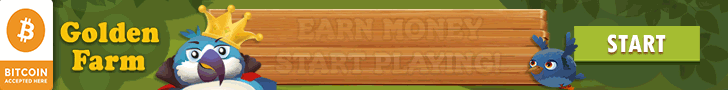
No comments:
Post a Comment